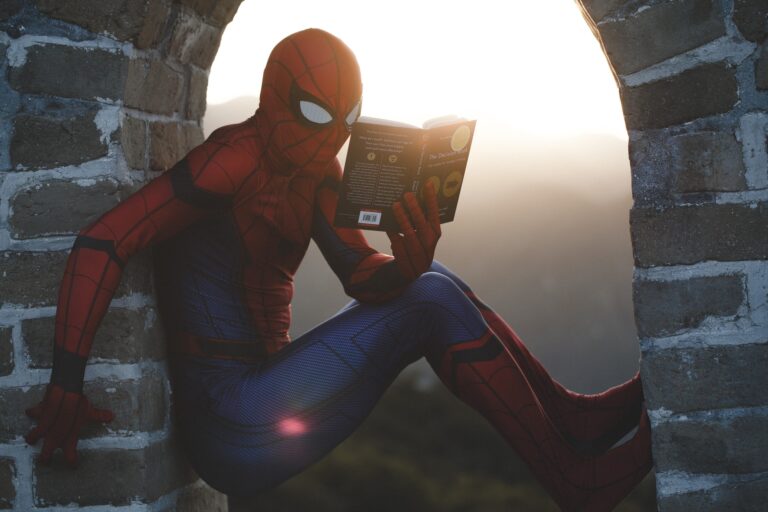How to use WeChat to practice Chinese
Are you familiar with WeChat? WeChat is one of the biggest messaging apps in China, currently boasting over a billion users. It is similar to WhatsApp, FB Messenger, LINE, etc., but with mainly Chinese users, so you can make a lot of Chinese friends if you have WeChat. When you make a new Chinese friend you can naturally connect with them by using this Chinese social media platform.
With WeChat, not only can you send messages to friends, but you can also do other things like buy train tickets, movie tickets, and transfer money to friends.
You can learn more about WeChat on Wikipedia, and learn how to register on WikiHow.
In this lesson, we will learn how to message your friends using WeChat. We’ll teach you all the words you need to know so you can actually use WeChat in Chinese instead of English!
The first thing you must do is ask your friends to add you. WeChat is called 微信 [wēi xìn] in Chinese, so you can ask them like this:
Instead of typing in a username or number, user information is often exchanged by scanning the other person’s QR code. It’s pretty cool, you can even customize your QR code with your own image in the middle.
二维码 [èr wéi mǎ] QR code

Now, how do you say “scan QR code” in Chinese?
You may be surprised, but it is very common for a new friend to ask for your QR code or offer up their QR for you to scan so that you can connect on WeChat.
There are also other methods to add friends besides using a QR code:
- 搜电话号码 [sōu diàn huà hào mǎ] – Search by phone number
- 搜微信号 [sōu wēi xìn hào] – Search by WeChat ID
Below is the ”Add Contacts” page of WeChat.
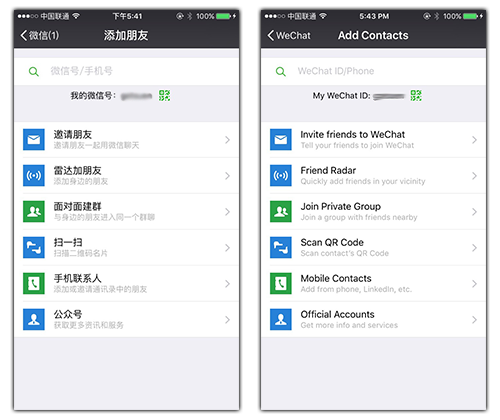
- 添加朋友 [tiān jiā péng you] – Add Contacts
- 我的微信号 [wǒ de wēi xìn hào] – My WeChat ID
- 邀请朋友 [yāo qǐng péng you] – Invite friends to WeChat
- 雷达加朋友 [léi dá jiā péng you] – Friend Radar
- 面对面建群 [miàn duì miàn jiàn qún] – Join Private Group
- 扫一扫 [sǎo yi sǎo] – Scan QR Code
- 手机联系人 [shǒu jī lián xì rén] – Mobile Contacts
- 公众号 [gōng zhòng hào] – Official Accounts
Now that you’ve added your friends, you can start chatting!

- 照片 [zhào piàn] – Photos
- 拍摄 [pāi shè] – Camera
- 小视频 [xiǎo shì pín] – Sight
- 视频聊天[shì pín liáo tiān] – Video Call
- 红包 [hóng bāo] – Red Packet
- 转帐 [zhuǎn zhàng] – Transfer
- 位置 [wèi zhì] – Location
- 收藏 [shōu cáng] – Favorites
You can send messages or voice message to your friends. Many Chinese prefer to send voice messages instead of text messages, as it saves you from having to type anything. How do you say voice message in Chinese?
You also can send 表情 [biǎo qíng](emoticons/stickers) to your friends. There are a lot of fun stickers available to download for free. There are a lot of fun characters in the sticker packs, and sometimes you’ll find premium sticker packs with celebrities or famous characters.
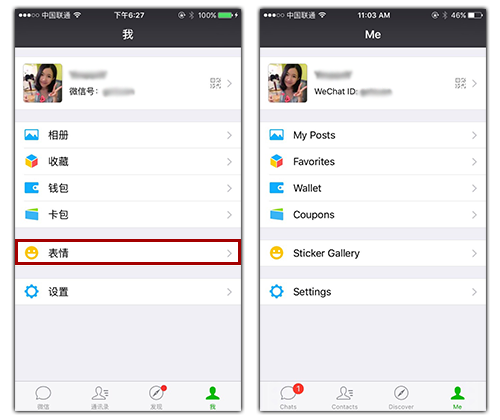
- 相册 [xiàng cè] – My Posts
- 收藏 [shōu cáng] – Favorites
- 钱包 [qián bāo] – Wallet
- 卡包 [kǎ bāo] – Coupons
- 表情 [biǎo qíng] – Sticker Gallery
- 设置 [shè zhì] – Settings
You can press 下载 [xià zài](download)to get the stickers.
![]()
It is also common to create chat groups for people with same hobby etc. You can try to start a group yourself.
You can create a group from here.

- 发起群聊 [fā qǐ qún liáo] – Group Chat
- 添加朋友[tiān jiā péng you] – Add Contacts
- 扫一扫 [sǎo yi sǎo] – Scan QR Code
- 收付款 [shōu fù kuǎn] – Money
- 微信 [wēi xìn] – Chats
- 通讯录 [tōng xùn lù] – Contacts
- 发现 [fā xiàn] – Discover
- 我 [wǒ] – Me
You also can post something on your 朋友圈 [péng you quān](Moment), to let your friends know what you’re up to lately. It is used in the same way as the timeline on Facebook.

- 发朋友圈 [fā péng you quān] – Post
And you can buy movie tickets and other things using “钱包 [qián bāo](Wallet)”. When you’re in China you can actually use WeChat to pay for food at restaurants or stores. When you and all your friends have WeChat it also makes it easier to split the bill or send money.

- 转账 [zhuǎn zhàng] – Transfer
- 手机充值 [shōu jī chōng zhí] – Mobile Top Up
- 理财通 [lǐ cái tōng] – Wealth
- 微粒贷借钱 [wēi lì dài jiè qián] – Loans
- Q币充值 [Q bì chōng zhí] – QQ Coins
- 生活缴费 [shēng huó jiǎo fèi] – Utilities
- 城市服务 [chéng shì fú wù] – Public Services
- 信用卡还贷 [xìn yòng kǎ huán dài] – Card Repay
- 微信红包 [wēi xìn hóng bāo] – Red Packet
- AA收款 [AA shōu kuǎn] – Go Dutch
- 腾讯公益 [téng xùn gōng yì] – Tencent Charity
- 滴滴出行 [dī dī chū xíng] – Order Taxi
- 火车票机票 [huǒ chē piào jī piào] – Rail & Flights
- 京东精选 [jīng dōng jīng xuǎn] – Specials
- 电影票 [diàn yǐng piào] – Movie Tickets
- 吃喝玩乐 [chī hē wán lè] – Group Buy
Now that we’ve learned so many WeChat related terms, I’m sure you’ll be able to use the Chinese version of WeChat, so that you can practice your Chinese while you chat with friends.
So what are you waiting for? Let’s download WeChat, make more Chinese friends and have fun!